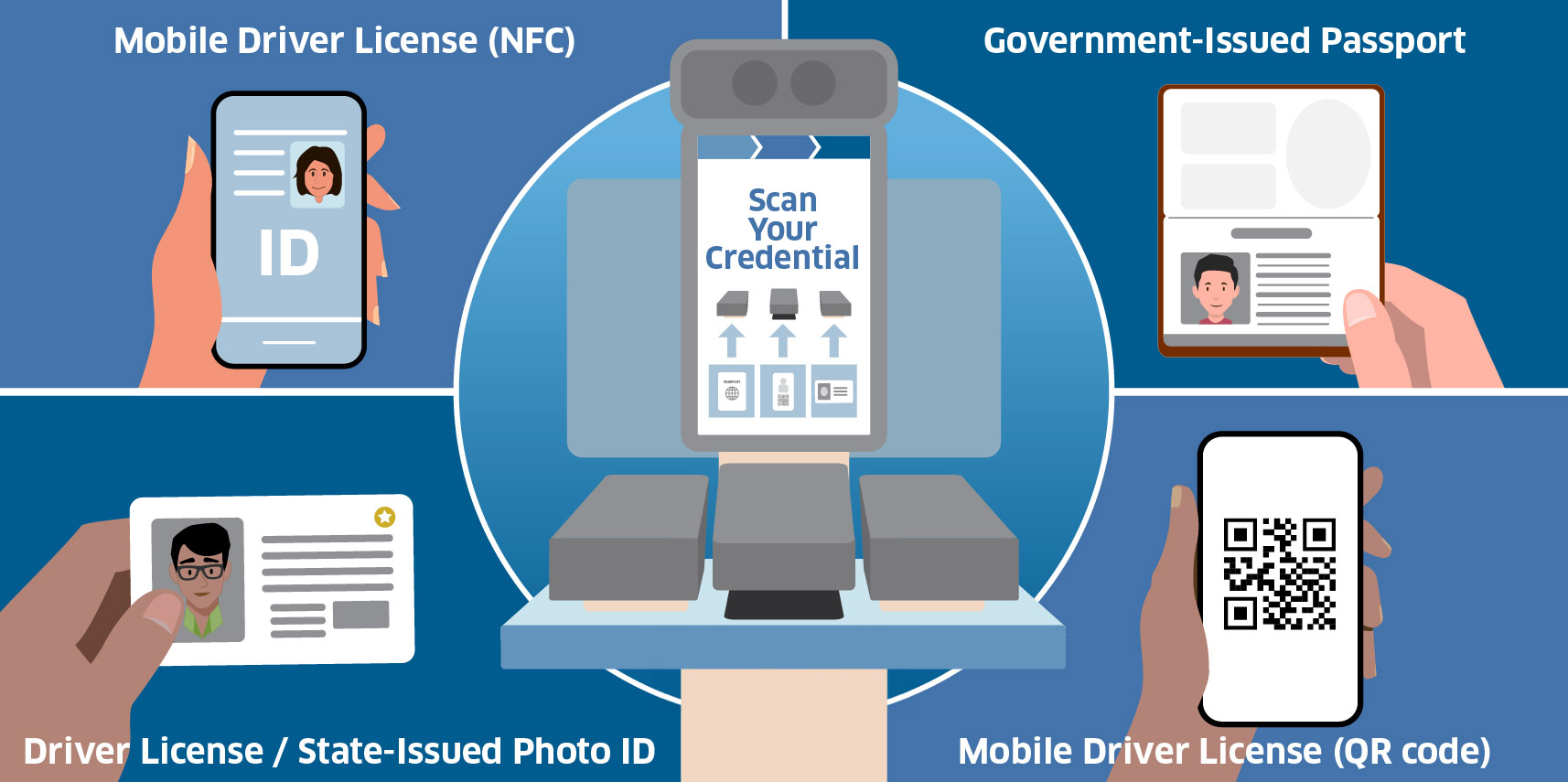By opting in, you can use a dedicated TSA PreCheck Touchless ID line by presenting your boarding pass with the TSA PreCheck Touchless ID indicator. Your identity will be verified without needing to present an ID at bag drop, the security checkpoint, or the boarding gate — just by using facial recognition. All you need is your face. This TSA PreCheck Touchless ID program is exclusive to TSA PreCheck members. Not a TSA PreCheck member? Enroll today!
TSA PreCheck Touchless ID participating airlines and locations:
Delta Airlines (ATL, DCA, DTW, JFK, LAX, LGA, SLC)
United Airlines (ATL, DCA, EWR, LAS, LAX, LGA, ORD, SLC)