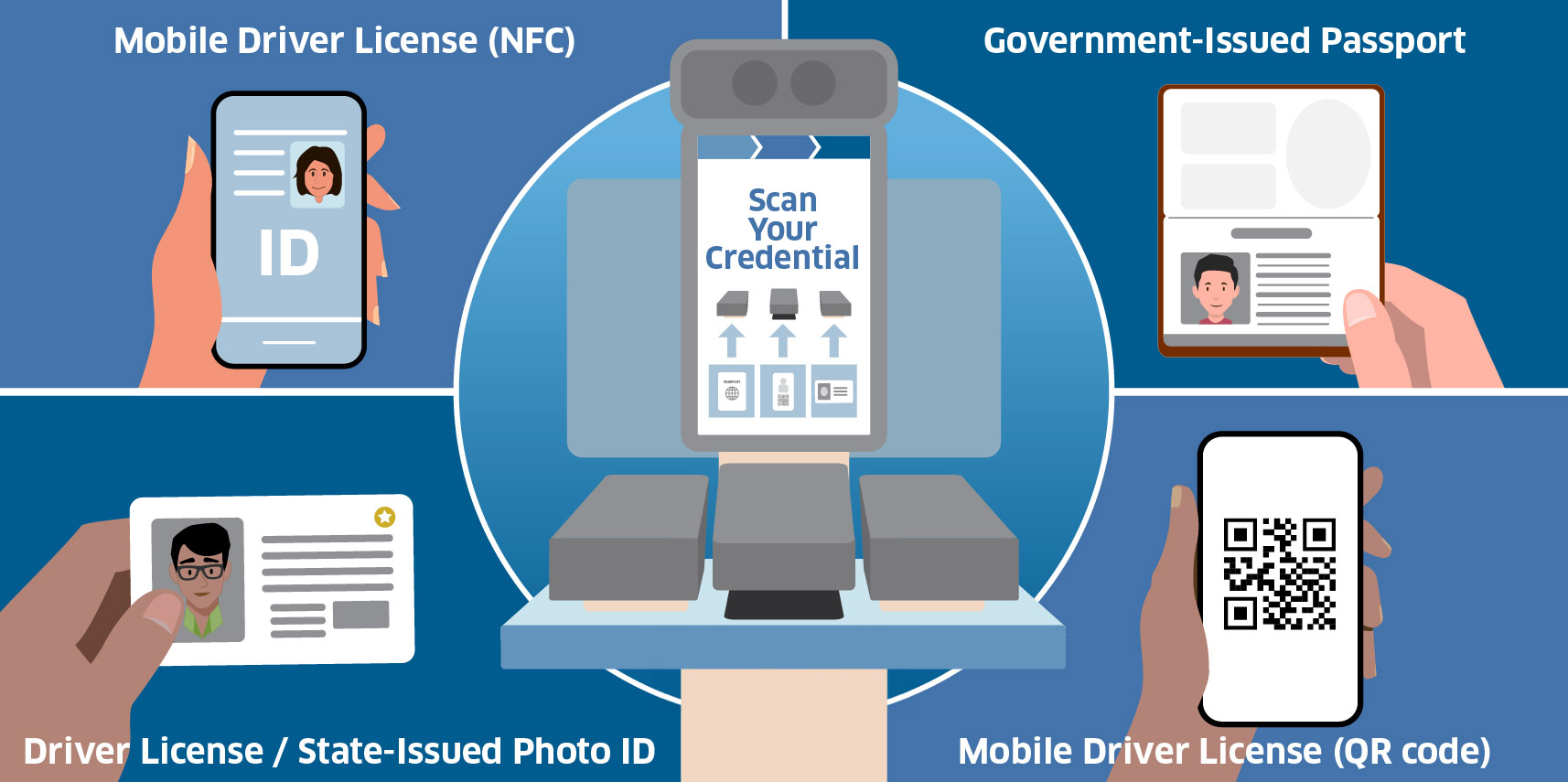Participation is Optional
At a CAT2, you have four options for presenting your identification: tap or scan your digital ID, or show your driver's license, state-issued ID, or passport.
If you choose to participate in TSA’s use of these technologies, your picture will be taken and compared with your physical ID or digital ID.
To use a digital ID, add your state-issued eligible driver’s license or identification card to your phone using a TSA-approved digital ID app or to your digital wallet.
Use Your Eligible Digital ID at TSA Checkpoint
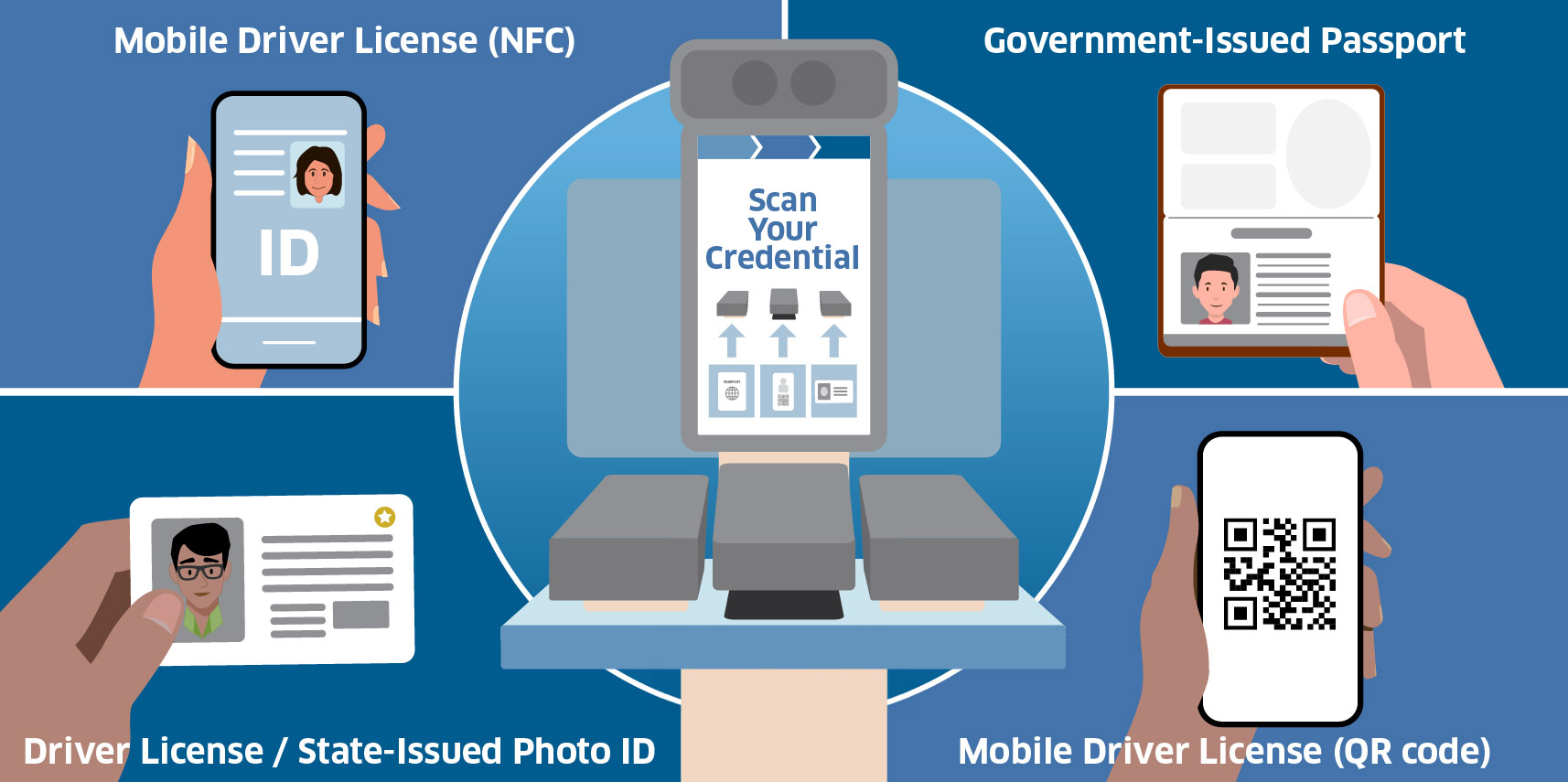
- Scan your Digital ID QR code or tap your mobile device on the digital ID reader .
- A message on your mobile device will ask you to consent to share your digital ID information with TSA.
- Once you consent, the camera will take your picture.
- Follow the officer's instructions.
If you decide to decline the optional photo, notify the officer before presenting your ID.**